Your Digital Legacy
Read this blog from James Norris, CEO/Founder of the Digital Legacy Association about creating a digital legacy.
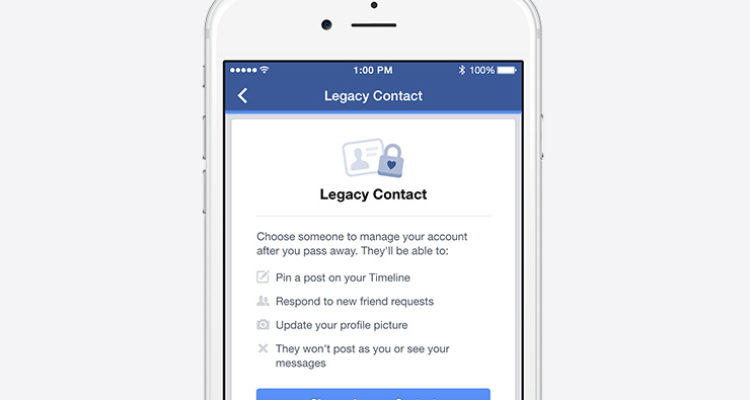
The internet has changed many aspects of our lives. With so much of our lives and interaction now taking place online, it is important for many people that we make plans for where such information (such as our social media account and the photos and videos) that we save on electronic devices such as our mobile phones and tablets.
But, what happens to these when we die?
When thinking about death and dying we regularly express our wishes regarding our funeral, our possessions, and our finances – but rarely about our digital legacy and our data online. It’s something we need to start doing as we live more and more of our lives online. It can be almost impossible to gain access to someone else’s account after their death as many social media websites still do not have adequate processes in place.
The important and sentimental information that we have saved may include photos, SMS messages, emails, videos, digital music, shopping points and blog posts to name but a few. These are often referred to as digital assets. It is important that each of us make suitable plans for our digital assets and in doing so help safeguard this information. Once we are gone the information that is available for others to access is often referred to as our ‘digital legacy’.
For some people making plans for accessing their mobile phone by passing on their device password may be their one and only task. For others, downloading photos from social media sites, passing on access to gambling accounts and making plans for money and credit saved in Bitcoin and PayPal may be required.
On Facebook you have the option to create a ‘legacy contact’, someone who can take limited control of your account upon your death. This can be useful as it allows your legacy contact to share funeral details with friends and your extended family. The contact can then also manage a memorialised version of your Facebook profile: managing posts, tags, and tributes from your friends and family. You can also allow your legacy contact to download parts of your profile upon your death, such as your photos and videos. Alternatively, you can choose to have Facebook permanently delete your profile and its contents upon death.
- Click in the top right of Facebook and click Settings.
- Click Manage Account.
- Type in a friend’s name and click Add.
- To let your friend know they’re now your legacy contact, click Send.
Facebook have introduced other new features to make it easier to honor a loved one on Facebook after they pass away, such as a new tributes section for memorialized accounts, additional controls for people who manage memorialized accounts; and improved AI to keep the profile of a deceased loved one from appearing in painful ways.
For more information click here
The Digital Legacy Association have a range of tutorials and resources written to help you better understand each social media site and device that you use. They’ve also developed a Social Media Will Template, which is non-legally binding, it’s an easy to complete Excel document that may make it easy for friends and family to ensure that wishes surrounding someone’s digital life are adhered to. The Social Media Will template can be downloaded here. Once completed this document can then be emailed to a loved one or printed and kept in a safe place with your Last Will and Testament.
